v0.4.0 — Dialogues overhaul with prompts, new fonts, and styles!
It’s time to change the monologues into dialogues, and also level-up the storytelling options for Whimsy! 💪✒️ This update focused on the storytelling part of Whimsy, and it got many juicy updates—alongside a goooood layer of polish 💅
This update also adds a UI translation by @matschaffer (Discord tag). Thank you for your contribution! 🥰 If you want to translate Whimsy to your language, you can contact me at Whimsy’s Discord server.
⚠️ On web.whimsy.rocks, you may notice that the update is not instantly available to you — this is due to caching and my… not-so-perfect configuration of the offline access to the web version. This usually resolves by itself after waiting a bit and refreshing the page. The new v0.4.0 version has an offline/loading indicator, and a prompt to update the app when another one comes.
New dialogue possibilities
Prompts! Now not only actors can tell stuff to your hero, but players, too, now can answer on Actors’ questions! New blocks are “Ask for a choice” for any number of options and an “Ask a yes/no question” for a confirmation-style-looking request. Right now these use mouse/touch input only — you probably need to mention this to your players.
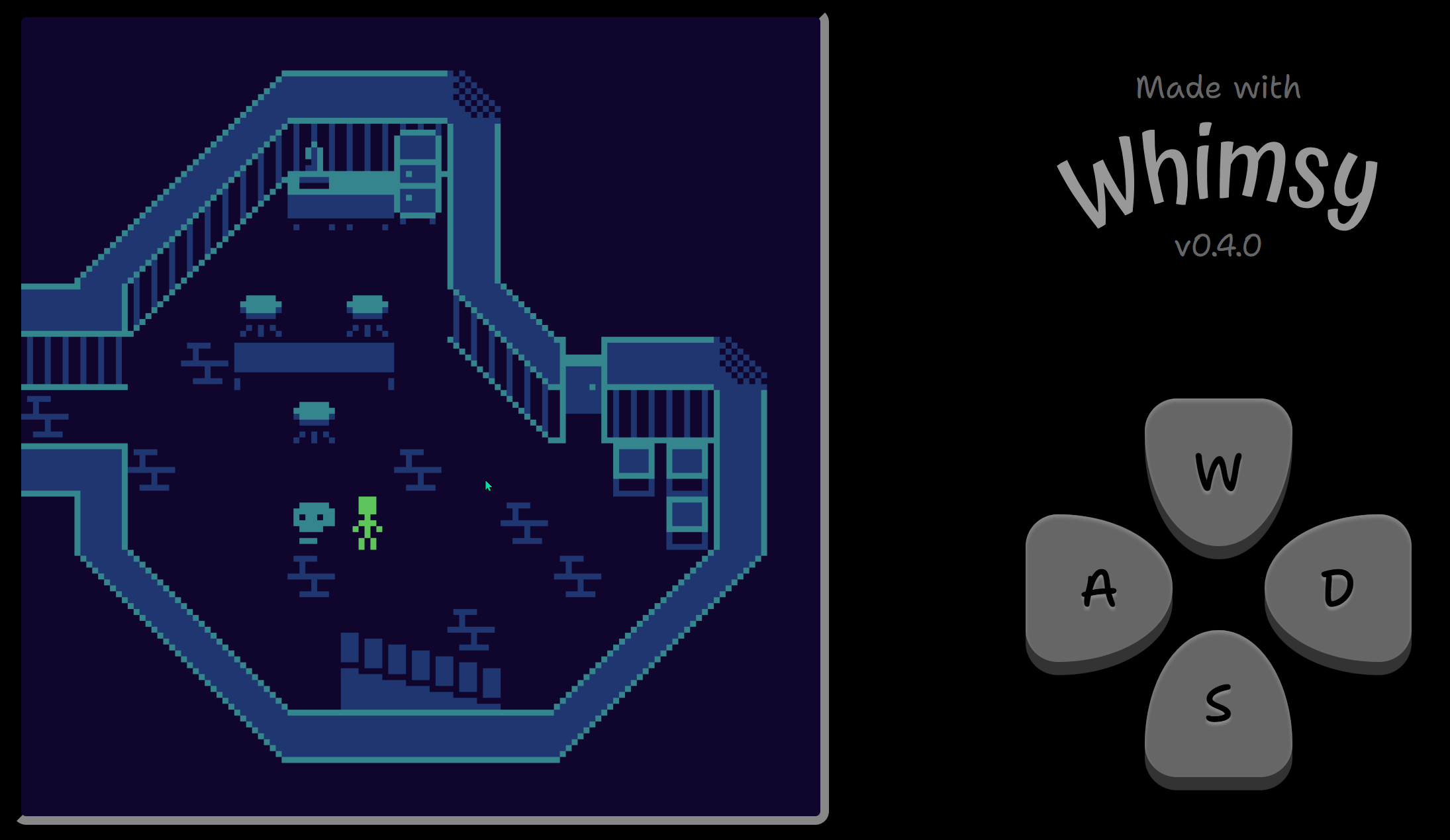
New text effects: this update adds 6 new text styles, three of which are animated, and gets rid of now non-functional bold and italic styles.
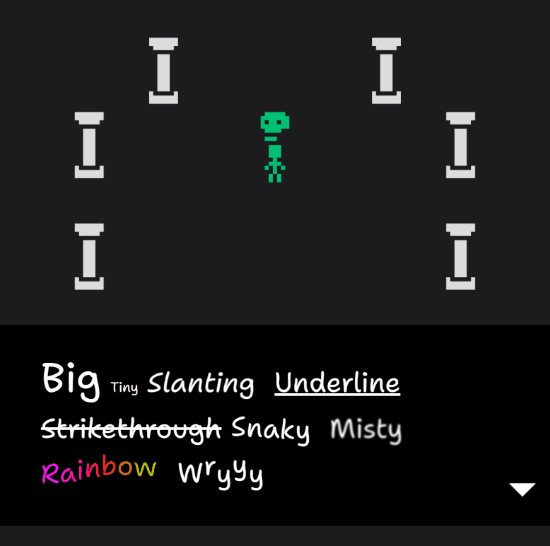
Fonts: You can now pick a different font for your project as a default one, and set them individually to dialogue blocks, too! Together with the new styles, this allows for a wider range of expressions your Actors can convey through text.
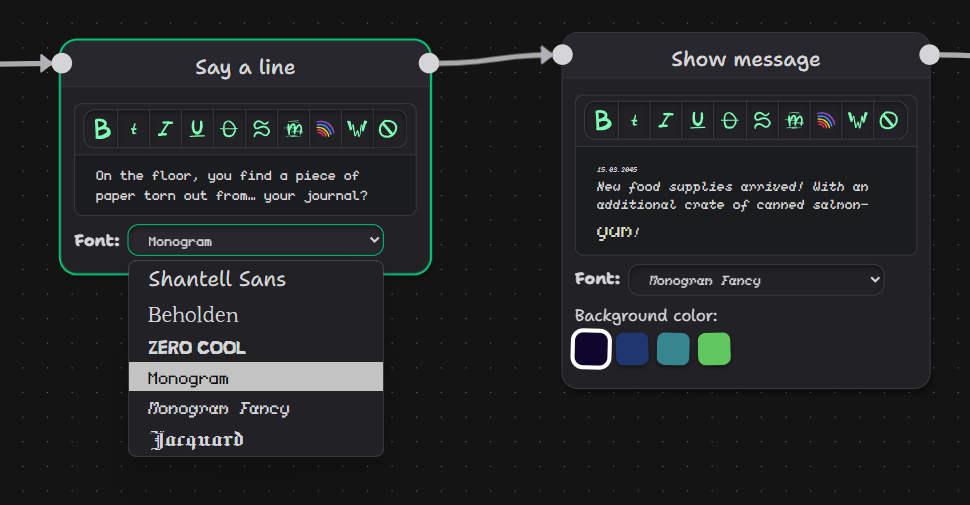
Scenario editor improvements
Drag an edge from a pin or right-click (long-press on touch) at an empty spot to open context-aware block search! You can also hide or show a minimap and the block library, and also enter full-screen mode — good for touch devices!
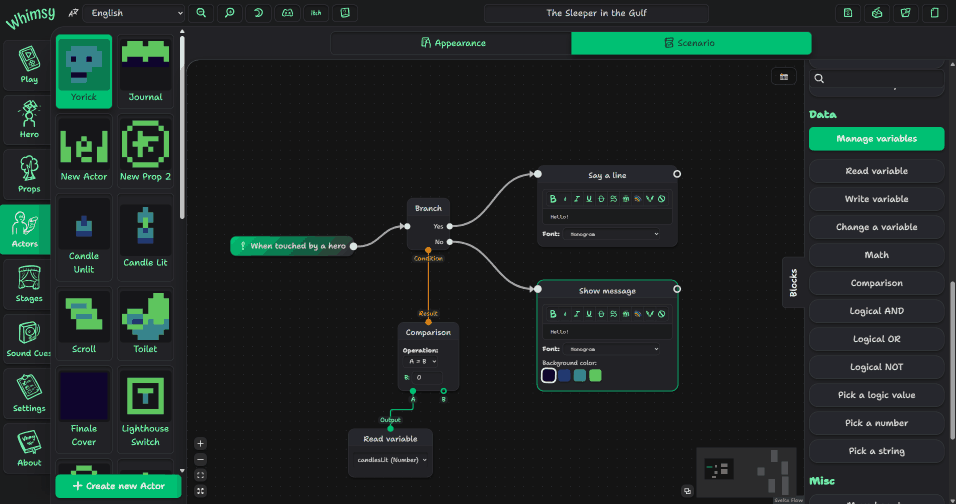
Polish and minor improvements
There are small things that you will hardly notice, because they remove friction! If you clicked an asset that was partially clipped or got covered in a stage editor, the asset browser will scroll to that asset. Besides that, all asset browsers now remember the latest asset you’ve worked on — a second ago or when you open Whimsy again —, so you can continue working from the place you left and stay in the flow. The text editor now has a different, fullscreen UI on touch devices when focused, and the game player got subtle style improvements, too.
Have fun writing stories! And remember to share your creations on Whimsy’s Discord server!
Full changelog
✨ New features
- 5 new fonts! Define a default project-wide font in project’s settings, and set a different font individually in any message or dialogue line!
- New scenario node: hide or show the Hero. Useful for cutscenes!
- Player and Scenario editor: Add choice and confirm prompts so you can ask a player a question with two or more options
- Rework text styles; add six new styles (tiny, big, strikethrough, misty, slanting, and snaky), remove old bold and italic styles.
- Scenario editor: Add a fullscreen toggle and a toggle to show or hide the minimap
- Scenario editor: Add a toggle to collapse block library on the right
- Scenario editor: Right-click (long-press on touch devices) an empty space to open a block search menu and quickly add a block
- Scenario editor: When dropping a connection on an empty spot, a block search will appear that will also automatically finish the connection once you pick a block
⚡ Improvements
- Actors panel: Center Appearance/Scenario tabs to align more logically in various configurations
- Add a Japanese UI translation by @matschaffer
- Add a visual idicator on PWA status, and a prompt to reload the engine on updates
- Asset browser: All tabs now remember which asset you’ve been working on previously, even after a restart
- Asset browser: Double-click to rename an asset
- Asset browser: Scroll an asset card into view if it is clipped or became hidden after being selected (which oftentimes happens when the small tile editor in the stages panel appears)
- Player: Improve on-screen controls’ glyphs, make the arrows uniform and letters the same on any font
- Player: New, smooth outline for the game’s viewport
- Player: Text shown in dialogues and messages will now preserve line breaks and other whitespace you’ve put in text editors.
- Scenario editor: Combine “Show” and “Hide themself” into one “Set visibility” block with a boolean data input. This saves several blocks when you need visibility to change with data blocks, and has checkbox to set a constant value when you don’t need it as well.
- Text editor: Add tooltips to buttons
- Text editor: On touch devices, the text editor will go full-screen when focused. Press the greeen ✅ button in the toolbar to apply the changes and exit the fullscreen mode.
- Text editor: Show the formatting tools in nodes only when the text field is focused
🐞 Bug fixes
- Complex text effects (like a rainbow text) will no longer break words in-between
- Now Whimsy severs invalid links if you, for some reason, decide to change a type of a used variable.
- Player: Fix rainbow text styles applying its wavy animation only to the first 10 characters
- Scenario editor: Fix “Logical Or” title (should be formatted as “Logical OR”)
- Stage editor: Fix the stage view being overlapped or misaligned on Chrome-based browsers on some screen dimensions
v0.4.1 — Hotfix
- 🐞 Player: Fix player death when an Exit block is called in IDE.
Get Whimsy
Whimsy
A tiny game engine for making interactive stories
| Status | In development |
| Category | Tool |
| Author | Ct.js |
| Genre | Interactive Fiction |
| Tags | 2D, Bitsy, Game engine, GameMaker, Narrative, Pixel Art, Retro, Sprites, storygame |
| Languages | English, Russian |
More posts
- v0.6.2 & v0.6.3 — Vinyls bugfix, polish, & fullscreen mode for games!18 days ago
- v0.6.1 — "Wait for input" fix and minor improvements40 days ago
- v0.6.0 — Save games, Player customization, Stage transitions & shiny polish!44 days ago
- v0.5.4 — important update for desktop version!56 days ago
- v0.5.1 and v0.5.2 — new blocks, bugfixes, and a new tutorial83 days ago
- v0.5.0 — What a massive update!85 days ago
- v0.4.5 — various bugfixes, while bigger stuff is in the making!Jul 22, 2025
- v0.4.3 & v0.4.4 — Bugfixes and touch controls improvementJun 23, 2025
- v0.4.2 — Bug fixes and minor improvementsJun 22, 2025

Leave a comment
Log in with itch.io to leave a comment.